Personal service, professional results.
Personal service, professional results.



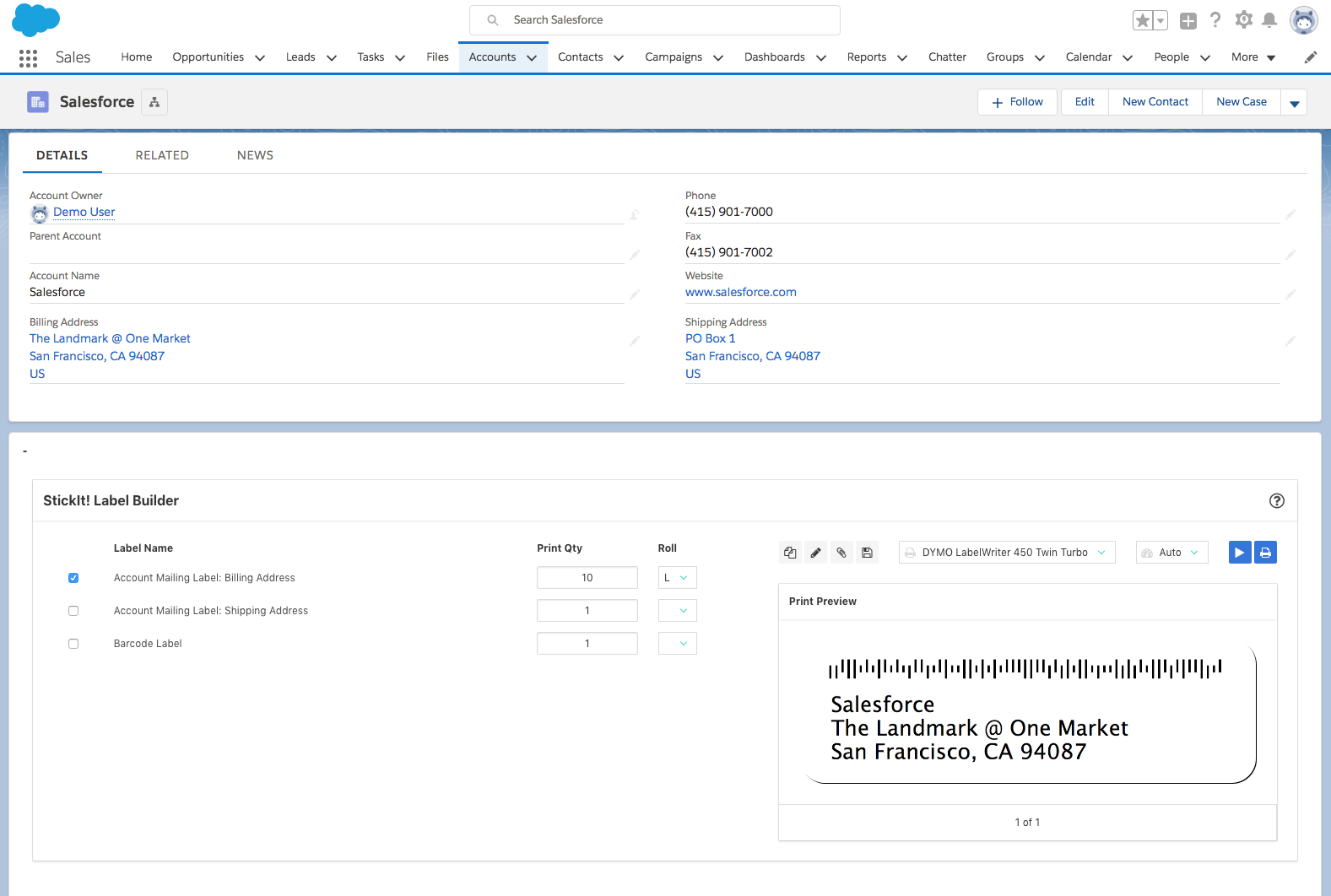
Print labels directly from your Salesforce records.
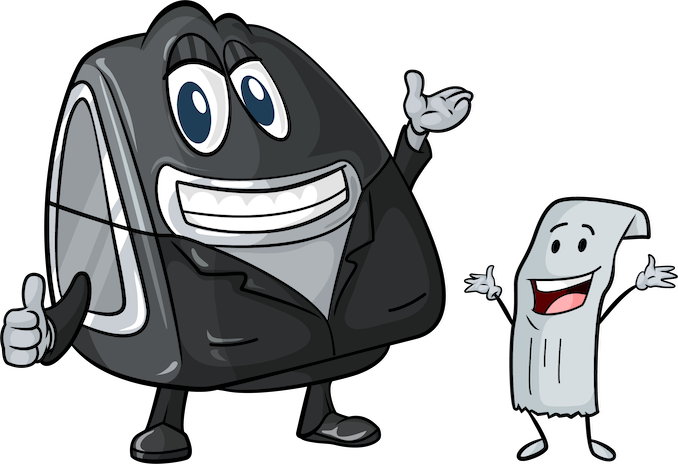
Overview
Salesforce → DYMO Integration
Print labels directly to a DYMO label printer from Salesforce records, related lists, list views and report results.
Dynamic Label Templates
Create custom label templates with merge fields, bar/QR codes, images and more.
Automation
Automate label printing with the power of Process Builder or Apex Triggers.

Features:
What will YOU label?!